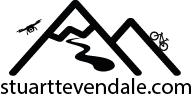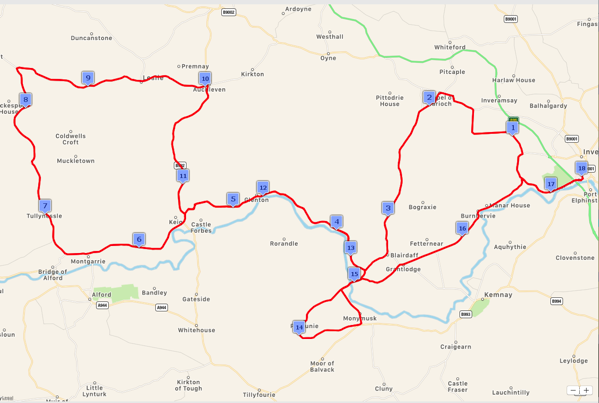Sharing MAMP between Two Computers
I use MAMP (mamp.info) as a local server setup on my Mac for developing web apps. My primary setup is a Mac Mini, but I also use a Macbook Pro for when I’m in a client’s office or working remotely. To keep the two in sync, I use Dropbox. This is straight-forward for documents and html/php files, but a bit more complicated for syncing databases between the two machines.
To sync the web files, I simply moved the htdocs folder from the MAMP folder to the Dropbox folder. In the MAMP app preferences, I changed the Document Root for the web server to point to the folder in Dropbox.
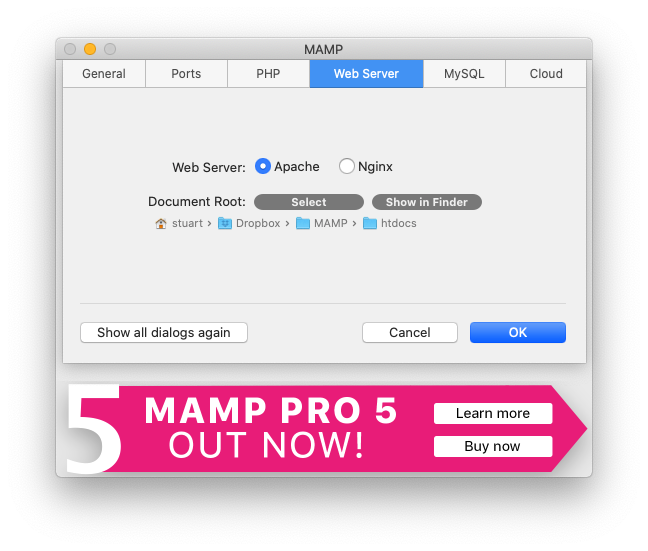
To sync the database files, I moved the ‘db’ folder to the Dropbox folder. I then created a Symbolic Link from the folder in Dropbox to the original location in the MAMP folder. This is done using the ‘ln’ command at the command prompt. In my case, the following command did the job:
ln -s /Users/stuart/Dropbox/MAMP/db/ /Applications/MAMP/
You should be able to edit this to suit your setup.