iOS Debugging with Hardware

If you’re developing an app which uses hardware that plugs into the 30-pin Dock Connector of the iPhone or iPad, then debugging in Xcode can become a bit of a problem. I’m working with Wahoo Fitness using their Fisica ANT+ device at the moment, and I was about to break out the soldering iron to make some sort of a pass-through connector when Chip from Wahoo mentioned using dockStubz from Cablejive.
This provides a male and female dock connector with a USB connector in the middle of the unit. This lets the iOS device be connected to a Mac with the hardware device installed, allowing breakpoints and the like to be set in Xcode.
It’s available directly from Cablejive in the US and from Amazon in the UK (and presumably the rest of Europe).
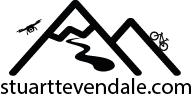
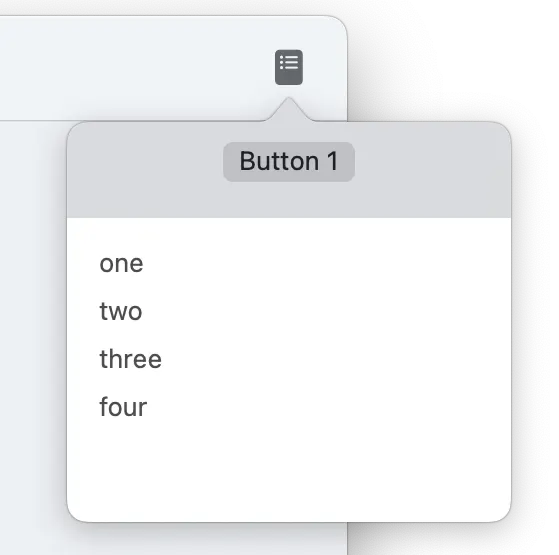
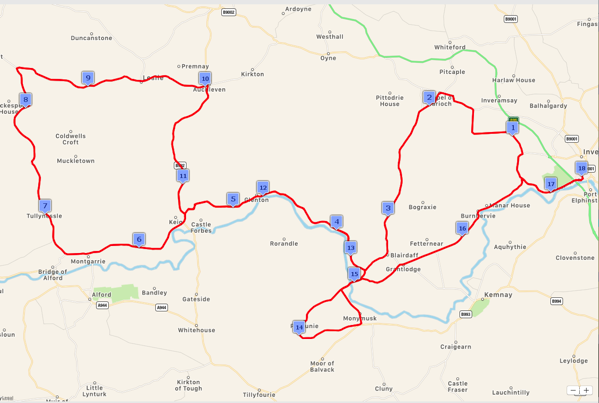


How is this done exactly? Do you connect the iOS device to the mac with the microUSB connector? And what kind of cable do you use for that?
Yeah, that’s basically it – a micro-usb to your Mac, and the hardware dongle plugs into the dockStubz. You can then just debug as normal in xcode.
Cheers
Stuart
Thanks for the answer! I just got my dockStubz but when I connect the microUSB to my mac nothing happens. :/ It should be able to sync though that right? It does not even show up in xcode…
Hi guys, did any of you succeeded in using this for ant+ debugging?
It works like a charm for my purpose. I am developing an application which use the redpark cable. I first got an adapter which was DOA but got a replacement and it works.
Hi, I bought two dockStubz+ and I am seeing the same “problem” with both. First, here is my setup. I connected the dockStubz+ to my MacBook (on which xcode running) via a micro-USB to USB cable. Then I connected my 4th generation iPod touch the the 30-pin male connecter of the dockStubz+. At this point, the iPod touch starts charging and I also see it on xcode. Finally, I connected the 30-pin female connecter to my custom dock. At this point, I lose the connection between the MacBook (xcode) and the iPod touch. My question is how can I keep both connections alive? How is it working for you?
Thank you,
-Teddy
It doesn’t work I just tried it. Thanks for making me waste £20!
Works perfectly for me – what’s the issues you’re having?
Regards
Stuart
Hi, I’m Michal from Bright Inventions, mobile apps development studio. We are heavily relying on dockStubz when we develop sensor-aware apps for iOS and we don’t have any problems with the connector. Please contact me at info@brightinventions.pl and I’m willing to help you out.
Hi Guys,
Thanks for the replies.
I connect a usb lead from the mac to the Dockstubz and connect the Dockstubz to the iPad, at this point the iPad can be seen by Xcode and also charges.
I then connect the camera connection kit to the Dockstubz, Xcode then cannot see the iPad and charging stops. I tried with three different iPads.
Have you guys had success with the camera connection kit?
Cheers
Andy
Hi Andy,
I’ve just tried the dockstubz with the camera adaptor and can confirm that it doesn’t work for me either.
I suspect it must depend on the way the accessory implements its connection to the iOS device.
Regards
Stuart
Hi Stuart,
Thanks very much for trying it for me.
I wish they would let us debug via WIFI, maybe one day they will re-introduce it.
Once again thanks for the help.
Andy
Does this work for newer devices that use lightning cables? The dockStubz for lightning doesn’t seem to have an USB port, and my hardware has a lightning cable instead of a 30-pin.
It worked for me using the Lightning-to-30pin adaptor. However, this may depend on the particular accessory you’re trying to debug – in the comments below, you’ll see that it didn’t work for some people who were using a different accessory to me.