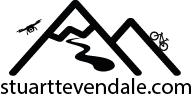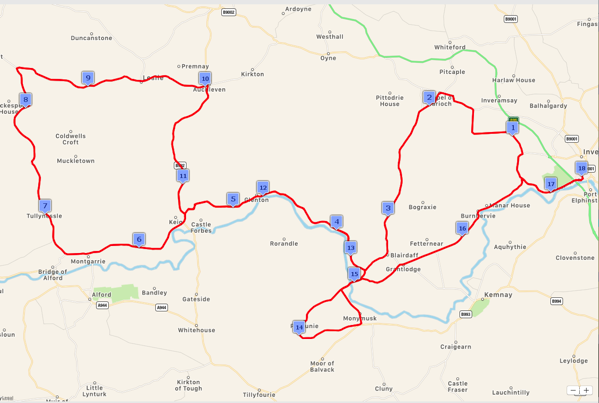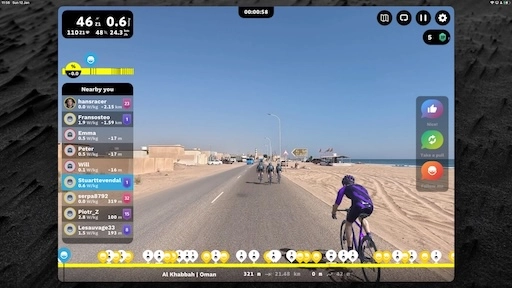MyWhoosh – How does it compare to Zwift?
I’ve seen quite a bit of press about MyWhoosh, a competitor to Zwift. It’s being used for the UCI Cycling Esports World Championships for the next couple of years (2024 – 2026). I thought I’d give it a go as an alternative to Zwift, which I’ve using exclusively for the last 5-or-so years.
MyWhoosh is currently free to use, whereas Zwift costs £10.99 per month.
My Zwift setup
My current Zwift setup is a 2018 MacBook Pro, a Tacx NEO Smart Trainer and a Garmin HR Strap. The laptop’s connected to a 24″ monitor. I used exactly the same setup for MyWhoosh to get a fair comparison. This is at the lower end of MyWhoosh’s recommended setup.
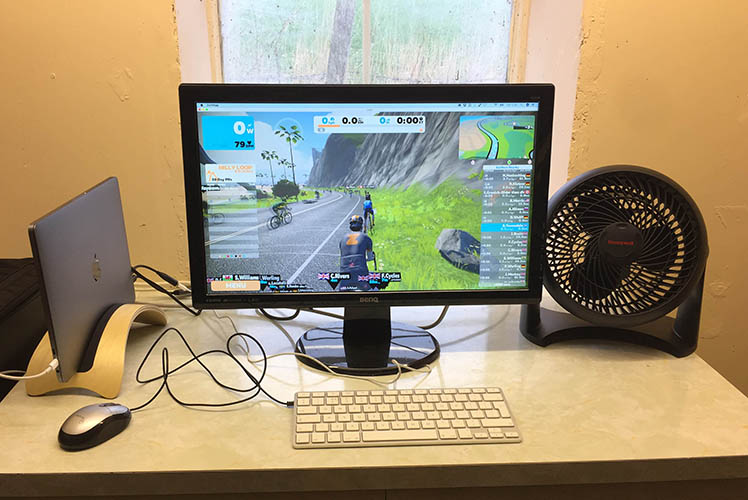
Initial setup
I downloaded the Mac version of MyWhoosh from the Mac App Store. On first run, it downloads an additional 2.5 GB of files – I already knew about this, but it might catch you out if you were expecting to just fire it up and go!
Creating an account was fairly straight-forward, much like other training platforms.
Connect devices
On first run, I had to connect MyWhoosh to my Tacx NEO. In the settings, there’s an option to connect using ANT+. However, this doesn’t seem to work (it’s just ‘off’ next time you go into the settings), so I connected via BlueTooth. It still took a couple of goes before the NEO connected. As this should be a one-off task, it’s not too big a deal.
Routes & workouts
MyWhoosh has a selection of routes all based on real locations. There’s not as many routes as Zwift.
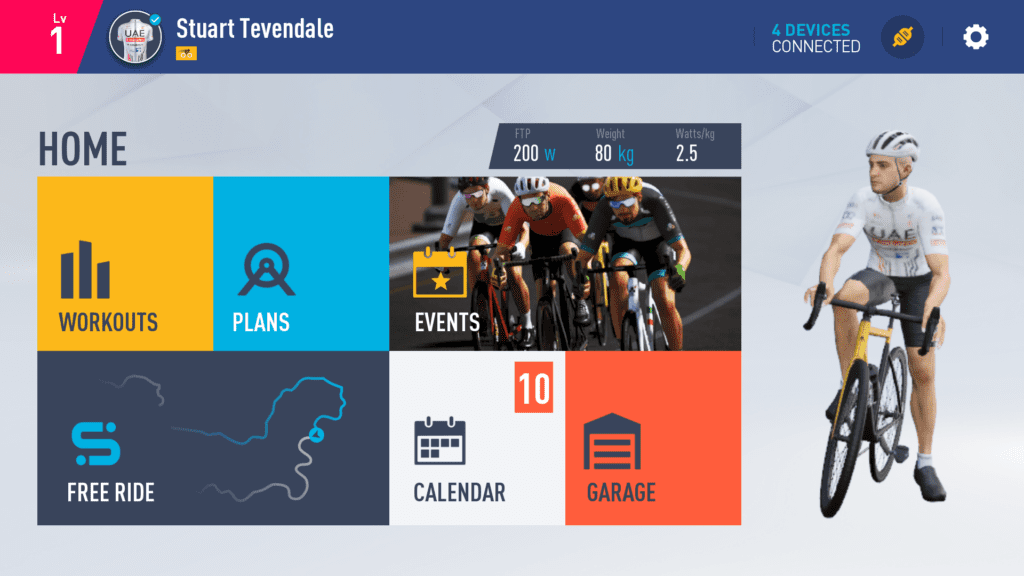
There’s also the option of free rides or structured workouts. I chose a free ride in the land of my birth, Belgium, using the Ardennes route.
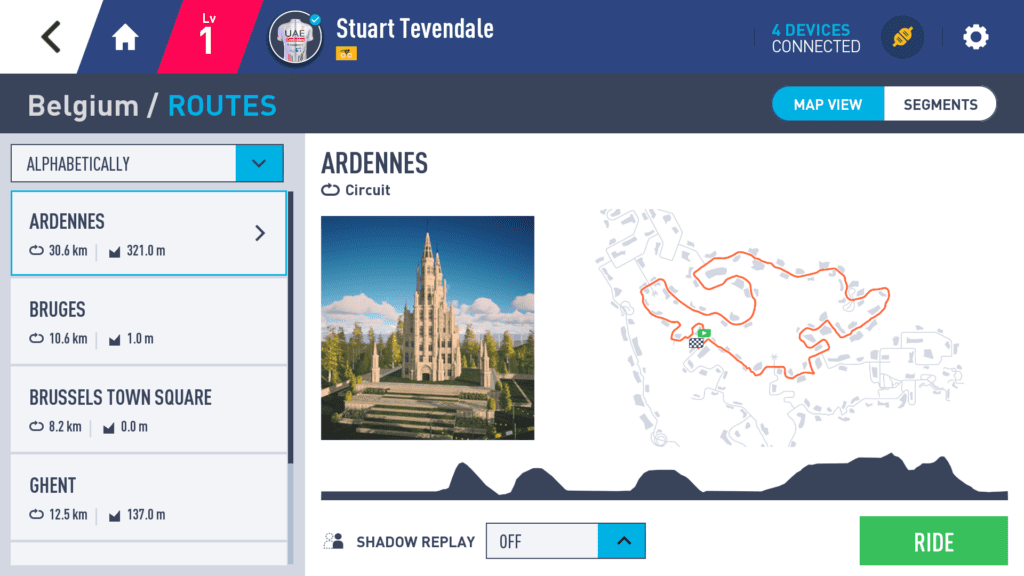
In Use
Using MyWhoosh is much the same as Zwift – start pedalling, and avatar moves, with progress based on your power output. The avatar did bob up and down on the hoods which looked a bit disconcerting. The overall riding experience was much the same as Zwift.
I did suffer from some Bluetooth dropouts which meant the watts dropped to zero every-so-often – this may well be due to my setup as I’ve used ANT+ to connect everything when using Zwift.
The software also complained about having no internet connection at times, which certainly wasn’t true – however, the outbuilding I use for training only has an 8 Mbps ADSL connection, so MyWhoosh may, at times, require something faster than this.
Graphics
Using the default settings for my laptop, the graphics are poorer than Zwift. It looked like a computer game from the 2000s. My setup is at the lower end of specs for a laptop, so I wasn’t expecting much. Changing the graphics settings after the crash did make an improvement, but at the expense of the smoothness of the software.

At the end of the day, the quality of the graphics doesn’t make a massive difference to the ride experience, and I’d suspect a newer PC/Mac and newer versions of MyWhoosh will improve the quality.
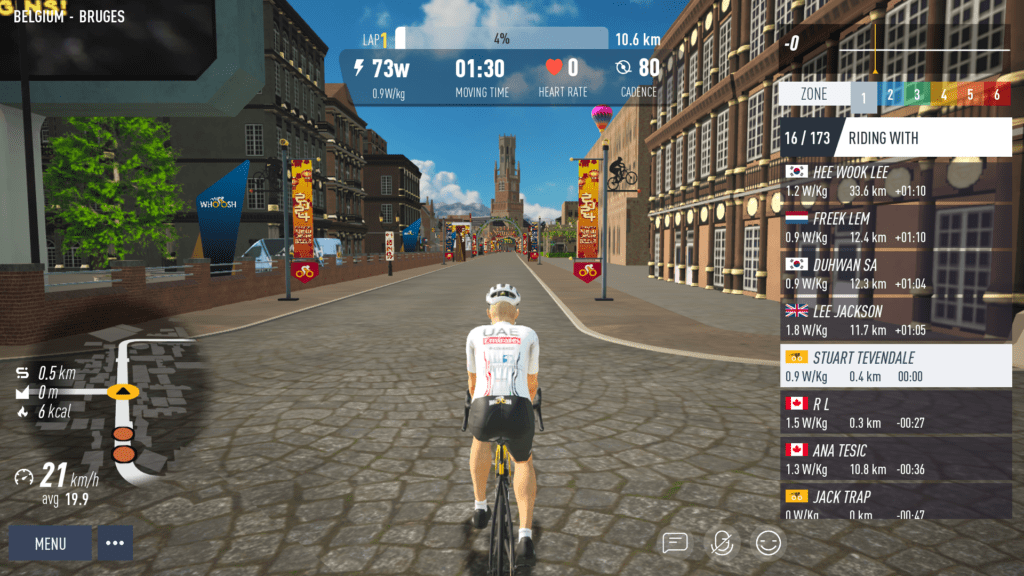
Crash!
Unfortunately, after 15 minutes, MyWhoosh froze and eventually quit. Restarting MyWhoosh gave no option to recover the data, so that workout was effective lost. I appreciate that all software will have bugs and may crash, but it really shouldn’t lose data.
Conclusion
MyWhoosh shows promise, but there’s some rough edges – ANT+ doesn’t work, there’s bluetooth dropouts, which may be due to my setup, and, worst of all, crashing. At least there should be an option to retrieve the data after a crash!
I can’t remember the last time Zwift crashed on me – I’m not saying it’s NEVER crashed, but it certainly hasn’t done it for the past couple of years.
I’ll have another look at MyWhoosh before next winter’s indoor training starts to see how its improved, but I’m sticking with Zwift for the moment.