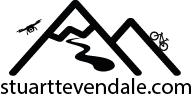My New Year With Indoor Cycling Apps: Zwift vs MyWhoosh vs Rouvy on iPad
After years of indoor cycling and countless hours testing different platforms, I’m sharing my personal experience using three major cycling apps on the iPad. Here’s what I’ve learned from actually using them in my training space.
My Indoor Cycling Background
I’ve been using indoor cycling apps since 2018 when I first got my Tacx NEO smart trainer. Before that, I was old school – spinning away to Sufferfest downloads and even older Spinervals DVDs. This winter, I decided to compare three major platforms on my 5th Generation iPad Air, using a 24″ external monitor in my training setup.
Starting With Zwift: My Long-term Companion
Zwift has been my go-to training app since 2018, and I’ve watched it evolve as a platform through the years. This winter, I decided to try it on iPad, where I discovered something game-changing – using Stage Manager with my external monitor. For those wondering, Stage Manager lets your iPad treat the external monitor as a separate device rather than just mirroring the screen.
What I Love About Zwift on iPad
- Stage Manager transforms the experience – no more distracting dual screens
- Rock-solid performance on my iPad Air
- The companion app has become essential to my training
Pro Tip: If you’re using an external monitor, definitely try Stage Manager. I found having Zwift on just one screen much less distracting during intense sessions.

My MyWhoosh Experience: Second Time’s the Charm?
After a disappointing first attempt with MyWhoosh on my laptop a year ago (it crashed and lost all my ride data), I decided to give it another shot on the iPad. Here’s what I discovered:
Initial Setup Surprises
- Be prepared for a massive 6GB download at first launch
- Had to switch from Stage Manager to Screen Mirroring to get it working
The Actual Riding Experience
I tested MyWhoosh in their Cultural Ride world (they have some interesting fictional environments alongside real-world routes). The graphics quality matched Zwift, though I noticed some quirks:
- My avatar would randomly stand up despite my steady 80-90 cadence
- Sometimes the pedaling animation seemed bizarrely slow compared to my actual pace
- The companion app felt limited compared to what I’m used to with Zwift

Trying Rouvy: The Real-World Alternative
I lucked out with a month-long trial from Rouleur magazine (much better than their standard 7-day trial), which gave me proper time to test Rouvy.
My Setup Experience
The initial setup was surprisingly smooth – it connected to my trainer so seamlessly I actually doubted it had worked! I downloaded the Al Khabbah, Oman route (2.5GB in 1080p) since my training space has sketchy internet.
What Stood Out
- Real-world video footage feels very different from the game-like environments I’m used to
- The companion app works similarly to Zwift’s, which I appreciated
- Lower subscription cost (at least here in the UK)
- Seamless connection to my devices
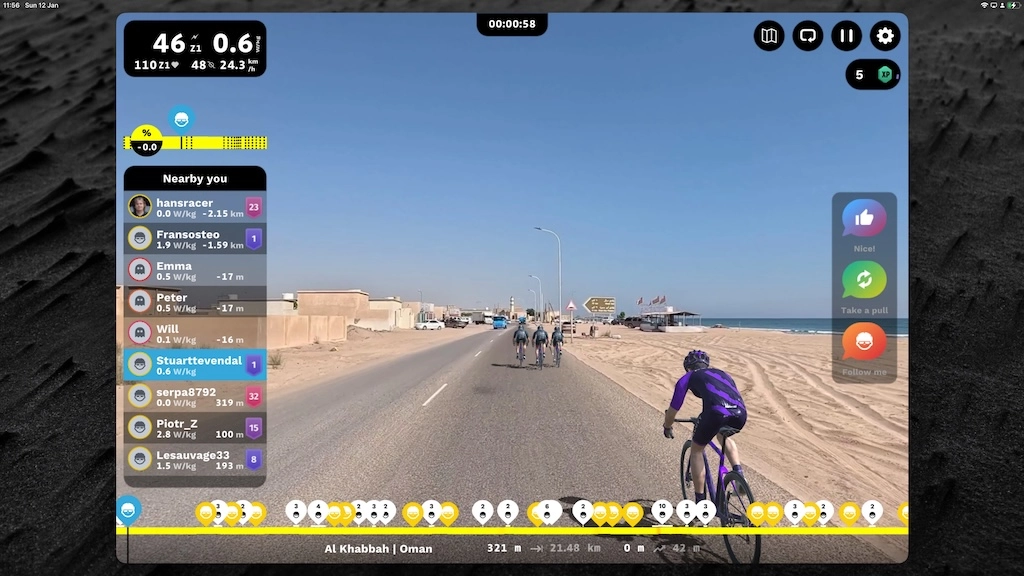
My Personal Verdict
After spending considerable time with each platform, here’s where I landed:
- Zwift remains my primary platform. The Stage Manager support and mature ecosystem just work for my setup.
- MyWhoosh, despite being free, didn’t wow me. The half-baked companion app and Stage Manager issues are deal-breakers for my training style.
- Rouvy surprised me. The real-world footage offers a refreshingly different experience, and the price point is attractive.
For iPad Users Like Me
If you’re specifically planning to use these apps on an iPad, I’d recommend Zwift for its superior Stage Manager implementation. However, if you’re looking to save money and don’t mind some compromises, MyWhoosh is worth trying. Rouvy hits a sweet spot with real-world routes at a lower price point than Zwift.
Testing Environment: 5th Generation iPad Air, 24″ external monitor, Tacx NEO smart trainer